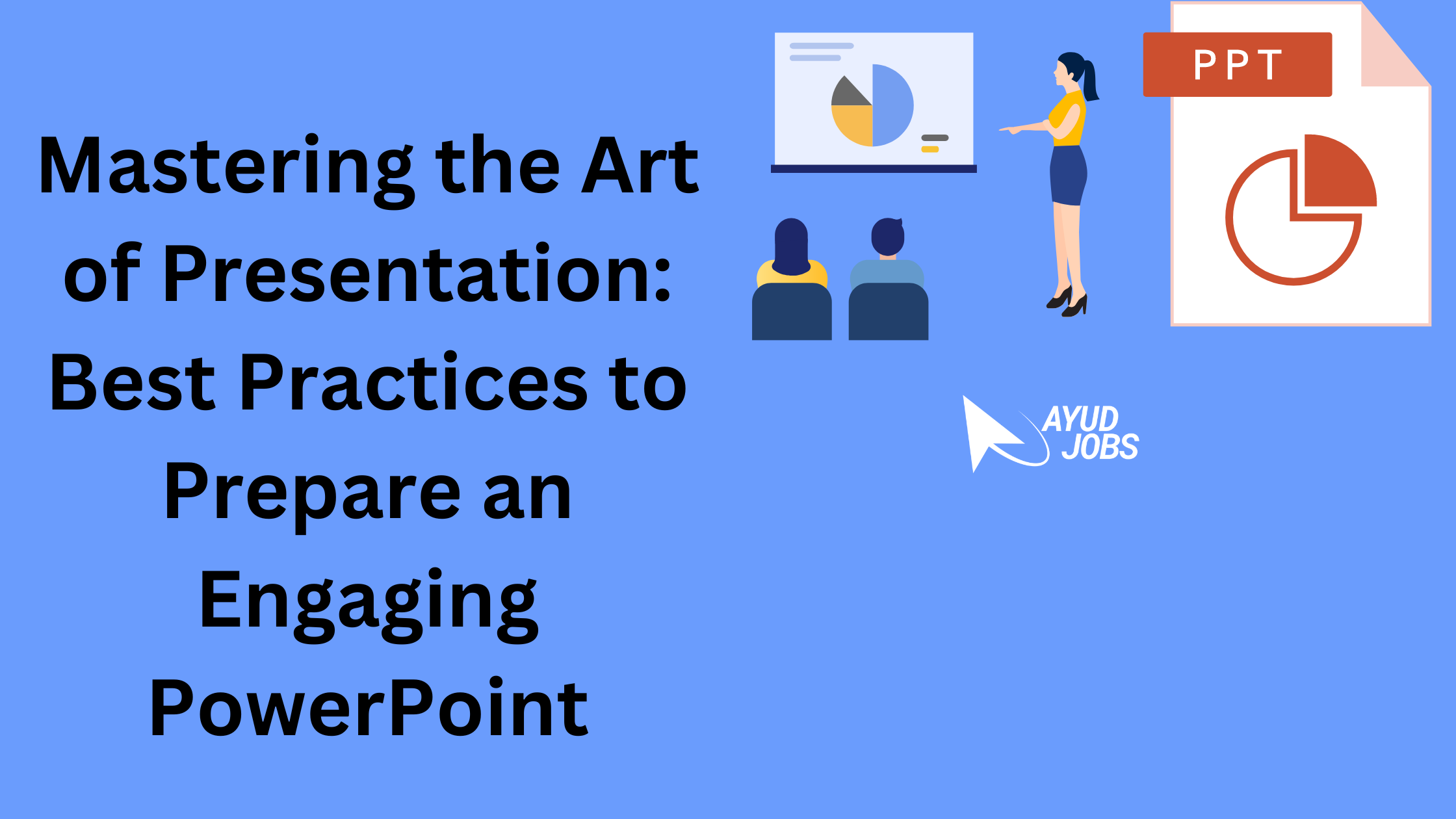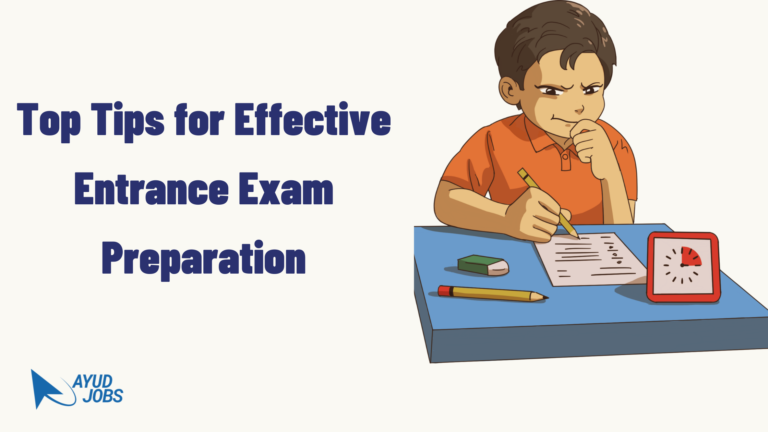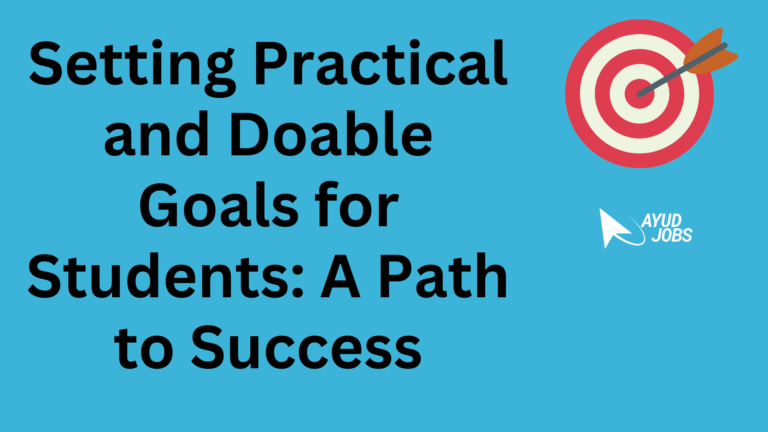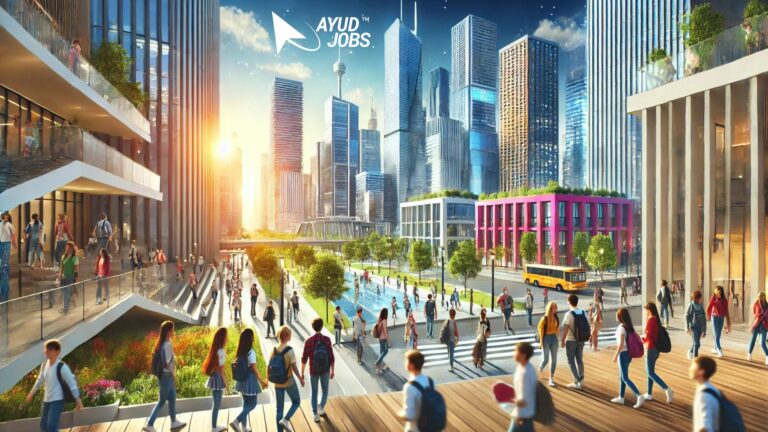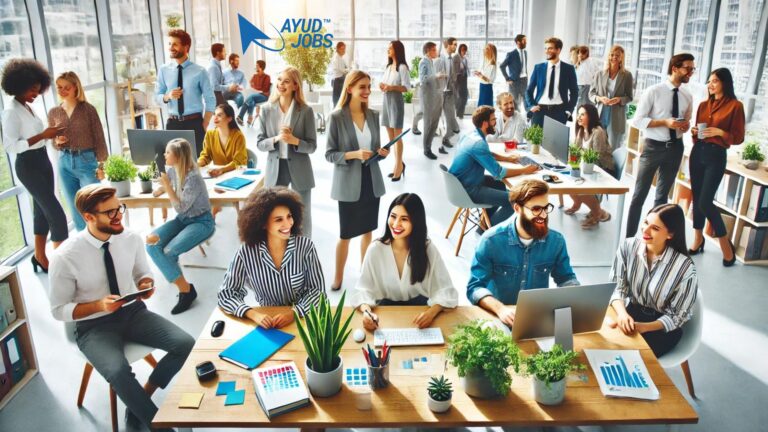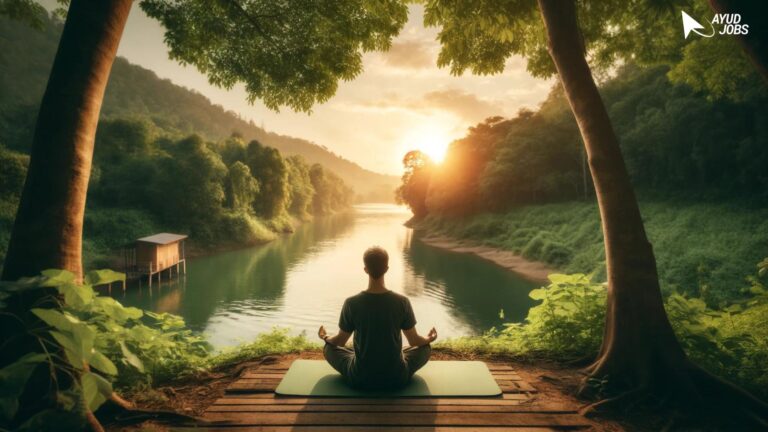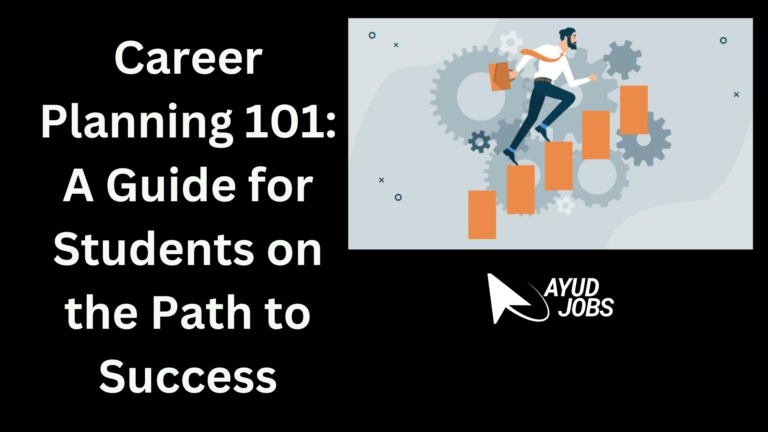Mastering the Art of Presentation: Best Practices to Prepare an Engaging PowerPoint
Introduction:
In today’s fast-paced world, effective communication is essential, and one powerful tool for conveying information is a well-crafted PowerPoint presentation. Whether you’re a student, a professional, or a public speaker, knowing how to prepare an engaging PowerPoint can make a significant difference in capturing your audience’s attention and delivering your message effectively. Mastering the Art of Presentation. In this blog, we will explore some of the best practices to help you create powerful and visually appealing PowerPoint presentations.
1. Define Your Objectives:
Before starting to design your PowerPoint presentation, it’s crucial to define your objectives clearly. Ask yourself: What is the main purpose of your presentation? What message do you want to convey to your audience? By having a clear understanding of your objectives, you can structure your content accordingly and focus on the key points you want to communicate.
2. Know Your Audience:
To create a compelling PowerPoint presentation, it’s essential to know your audience. Understand their background, knowledge level, and expectations. This knowledge will help you tailor your content, language, and visual elements to resonate with your audience. Consider their preferences, and adapt your presentation style accordingly to ensure maximum engagement.
3. Keep It Simple:
One of the most critical aspects of a successful PowerPoint presentation is simplicity. Avoid cluttering slides with excessive text, complex graphics, or flashy animations. Instead, focus on conveying information concisely and clearly. Use bullet points, short sentences, and simple visuals to support your message. Remember, your PowerPoint slides are meant to enhance your presentation, not replace it.
4. Structure Your Content:
A well-structured presentation is easier to follow and understand. Divide your content into logical sections or chapters and create a visual hierarchy using headings and subheadings. This approach helps your audience grasp the main ideas and navigate through your presentation effortlessly. Maintain a logical flow, building upon each point to lead your audience to the desired conclusion.
5. Engage with Visuals:
Visual elements are powerful tools for capturing and retaining your audience’s attention. Incorporate relevant and high-quality images, charts, graphs, and diagrams to illustrate your ideas and make complex concepts more understandable. Use consistent colors, fonts, and styles to maintain a cohesive visual identity throughout your presentation.
6. Use Effective Typography:
Choosing the right typography can greatly impact the readability and overall visual appeal of your presentation. Select legible fonts that are easy to read from a distance. Use font sizes appropriately, ensuring that text is readable for everyone in the room. Emphasize key points using bold or italics, but use them sparingly to avoid overwhelming your audience.
7. Practice, Practice, Practice:
Preparation and practice are vital for a confident and engaging presentation. Familiarize yourself with your content and rehearse your delivery multiple times. Practice speaking clearly, maintaining eye contact, and using gestures to enhance your message. Time yourself to ensure that you stay within the allotted timeframe. The more you practice, the more natural and comfortable you will appear during your actual presentation.
8. Use Multimedia and Interactive Elements:
To make your PowerPoint presentation more dynamic, consider incorporating multimedia elements. Embed relevant videos, audio clips, or interactive elements to add variety and engage your audience. However, ensure that these elements align with your objectives and enhance your message, rather than distracting from it.
Conclusion:
Creating an effective PowerPoint presentation requires careful planning, simplicity, and engaging visual elements. By defining your objectives, understanding your audience, and structuring your content appropriately, you can deliver impactful presentations that captivate your audience’s attention. Remember to keep your slides simple, utilize visuals effectively, and practice your delivery to ensure a confident and compelling performance. With these best practices in mind, you’ll be well on your way to mastering the art of preparing PowerPoint presentations.
Lastly, it’s important to remember that PowerPoint is just a tool, and your presentation skills and content are the true drivers of success. Utilize PowerPoint as a supportive medium to enhance your message and engage your audience, rather than relying on it to do all the work for you.
By incorporating these best practices into your preparation process, you can confidently create compelling PowerPoint presentations that leave a lasting impact on your audience. Whether you’re delivering a business pitch, educational seminar, or conference presentation, mastering the art of PowerPoint will help you effectively communicate your ideas, inspire action, and achieve your desired outcomes.
So, take the time to plan, organize, and refine your PowerPoint presentation, keeping simplicity, visual appeal, and audience engagement at the forefront. With practice and dedication, you’ll soon become a skilled presenter who can captivate any audience with a well-prepared and impactful PowerPoint. Embrace the power of this versatile tool, and let your ideas shine through in every slide.
Join our what’s app channel for timely updates
Click here to install Ayud Jobs App from Playstore
Mastering Knowledge with GoTestIt: The Ultimate Self Evaluation Tool

#ayud #ayudjobs #askayud #MultiLanguageSupport #ResumeBuilder #gotestit #ayudian #ayudblog